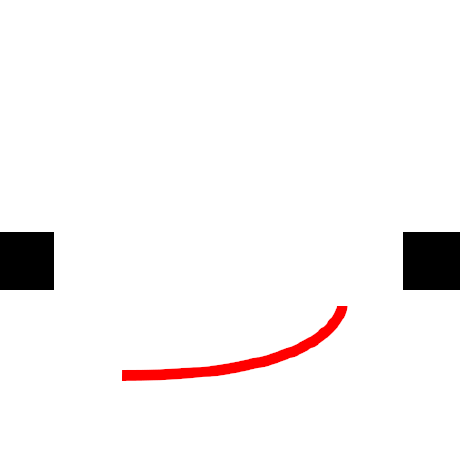先日(というか昨日),コメント機能としてutterancesを導入した. その際,IssueじゃなくてDiscussionsで同じことできないかなーと,utterancesのIssueで漁っていたら,こんなものを見つけた.
I've built exactly this: giscus!
GitHub's Discussions API is very different from the Issues API, so I decided to create an entirely new project. Let me know how you like it!
https://github.com/utterance/utterances/issues/324#issuecomment-841659521
どうやら,次の特徴があるらしい.
- utterances派生
- utterancesはGitHub Issuesを使うのに対し,giscusはDiscussionsを用いてコメントを管理する
- 複数言語対応(日本語も)
- ページそのものに対するリアクションがある
- Reactコンポーネントあり
��乗り換えますw
元はutterancesなので,決してutterancesが劣っているというわけではないです.utterancesも,それを派生して作られたgiscusも両者に感謝.
giscus導入1
こちらは参考文献が英語だった1.
Discussionsを有効化
リポジトリの設定から,Discussionsタブを有効化させる.
このとき,コメント管理に割り当てるカテゴリを用意しておく.
giscus有効化
ここからgiscusを有効化する.
各種IDの取得
GraphQL API Explorerでログインした後,次のクエリを実行してリポジトリIDとカテゴリIDを取得する.
nameOfYourGitHubAccountとnameOfCreatedRepositoryは各自変えてください
query {
repository(owner: "nameOfYourGitHubAccount", name:"nameOfCreatedRepository"){
id
discussionCategories(first:10) {
edges {
node {
id
name
}
}
}
}
}
実行後の結果はこんな感じ.
{
"data": {
"repository": {
"id": "R_kgDOImGMcQ",
"discussionCategories": {
"edges": [
{
"node": {
"id": "DIC_kwDOImGMcc4CTlp3",
"name": "Announcements"
}
},
{
"node": {
"id": "DIC_kwDOImGMcc4CUp3b",
"name": "Comment"
}
},
{
"node": {
"id": "DIC_kwDOImGMcc4CTlp4",
"name": "General"
}
},
{
"node": {
"id": "DIC_kwDOImGMcc4CTlp6",
"name": "Ideas"
}
},
{
"node": {
"id": "DIC_kwDOImGMcc4CTlp8",
"name": "Polls"
}
},
{
"node": {
"id": "DIC_kwDOImGMcc4CTlp5",
"name": "Q&A"
}
},
{
"node": {
"id": "DIC_kwDOImGMcc4CTlp7",
"name": "Show and tell"
}
}
]
}
}
}
}
giscusコンポーネントを作成
giscusをインストール
npm i @giscus/react
そしたら,giscusコンポーネントを作ります.
import React from 'react';
import Giscus from "@giscus/react";
import { useColorMode } from '@docusaurus/theme-common';
export default function GiscusComponent() {
const { colorMode } = useColorMode();
return (
<Giscus
repo="nameOfYourGitHubAccount/nameOfCreatedRepository" //要変更
repoId="idOfCreatedRepo" //要変更
category="General" //要変更
categoryId="IdOfDiscussionCategory" //要変更
mapping="pathname" //この場合はpathname元にマッピングされる
term="Welcome to @giscus/react component!"
strict="0"
reactionsEnabled="1"
emitMetadata="1"
inputPosition="top"
theme={colorMode}
lang="ja"
loading="lazy"
crossorigin="anonymous"
async
/>
);
}
BlogPostItemのwrapper作成
元記事のBlogPostItemWrapperだと動かなかった.名前が変わったんだろうか?
npm run swizzle @docusaurus/theme-classic BlogPostItem -- --wrap
そしたらsrc/theme/BlogPostItem/index.jsが生成されるので,それを編集.
import React from 'react';
import { useBlogPost } from '@docusaurus/theme-common/internal'
import BlogPostItem from '@theme-original/BlogPostItem';
import GiscusComponent from '@site/src/components/GiscusComponent/GiscusComponent';
import useIsBrowser from '@docusaurus/useIsBrowser';
export default function BlogPostItemWrapper(props) {
const { metadata, isBlogPostPage } = useBlogPost()
const isBrowser = useIsBrowser();
const { frontMatter, slug, title } = metadata
const { disableComments } = frontMatter
return (
<>
<BlogPostItem {...props} />
{(!disableComments && isBlogPostPage) && (
<GiscusComponent />
)}
</>
);
}
これですべての投稿にコメントが付く.もしコメントが必要ない投稿があれば,次のように指定.
---
title: "Title of blog post"
authors: author
tags: [keywordOne, keywordTwo]
disableComments: true
---
おわりに
ということで,リニューアルされたコメント機能とリアクション機能が無事ついたのでお気軽にコメント/リアクションしてってください.