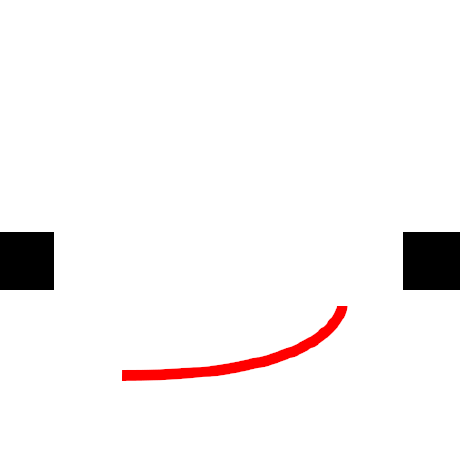同じ内容を毎度書いていませんか?それ,Snippetで出そう
· 約3分
皆様こんにちは.コーディング,していますか?
コーディングをする人も,レポートを作る皆様も,最初の書き出しはある程度同じ,つまりテンプレート化できるようなものばっかりではないですか?
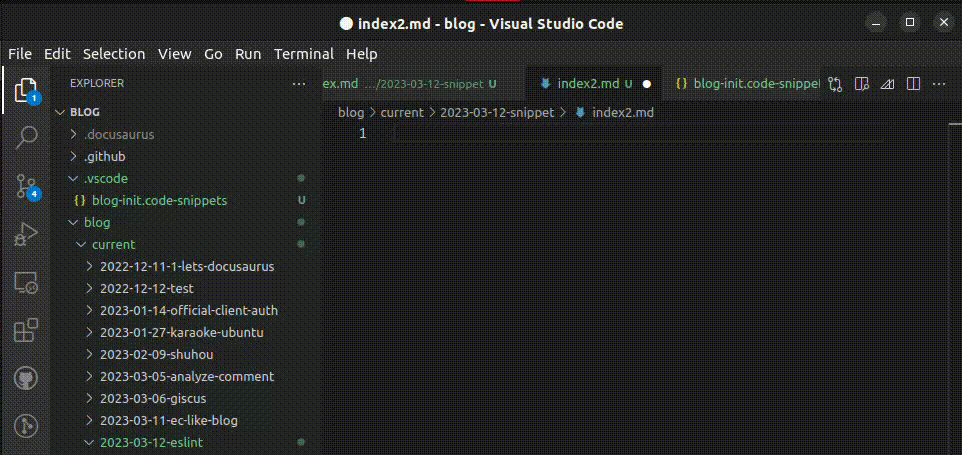
実際問題,当ブログもDocusaurusを用いているため,書き方にはある程度決まりがあります.そのため,毎度書くお決まり文句みたいなものが実際あります.
---
title: いい感じのタイトル...
authors: [bonychops]
tags: []
---
目次にも表示される文章...
<!--truncate-->
本文...
こういうのって,多分以前に作ったものをコピーしてきたり,テンプレを作っておいてコピーしてきたり...などで解決していますよね?それ,Snippetで解決しましょう.
やる
Ctrl + Shift + P(またはF1)でコマンドパレットを表示,Snippets: Configure User Snippetsから,
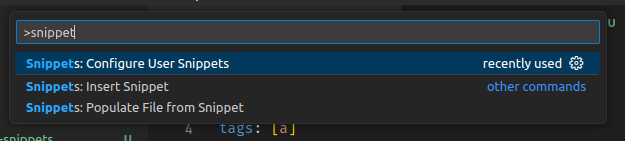
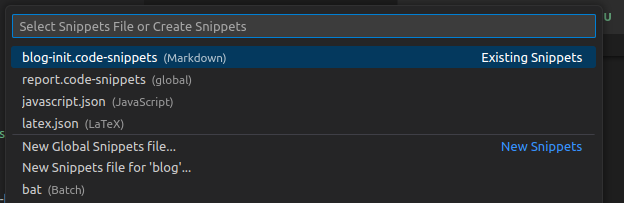
New Global Snippets file...ですべてのワークスペース,New Snippets file for 'ワークスペース名'でそのワークスペース限定のスニペットが作成されます.今回は後者.
{
// Place your blog workspace snippets here. Each snippet is defined under a snippet name and has a scope, prefix, body and
// description. Add comma separated ids of the languages where the snippet is applicable in the scope field. If scope
// is left empty or omitted, the snippet gets applied to all languages. The prefix is what is
// used to trigger the snippet and the body will be expanded and inserted. Possible variables are:
// $1, $2 for tab stops, $0 for the final cursor position, and ${1:label}, ${2:another} for placeholders.
// Placeholders with the same ids are connected.
// Example:
// "Print to console": {
// "scope": "javascript,typescript",
// "prefix": "log",
// "body": [
// "console.log('$1');",
// "$2"
// ],
// "description": "Log output to console"
// }
}
例が書いてあるので,それに従って書いてみます.
{
"blog-init": {
"scope": "markdown", //対象ファイル
"prefix": "blog-init", //呼び出すときの名前
"body": [ //$nを定義すると,Tabでジャンプできます(ブログ冒頭のGIF参照)
"---",
"title: $1",
"authors: [bonychops]",
"tags: [$2]",
"---",
"$3",
"",
"<!--truncate-->"
]
}
}
あとはprefixを入力して(候補が出なければCtrl + Space),タブを何回か打つと,$nのところにジャンプします.
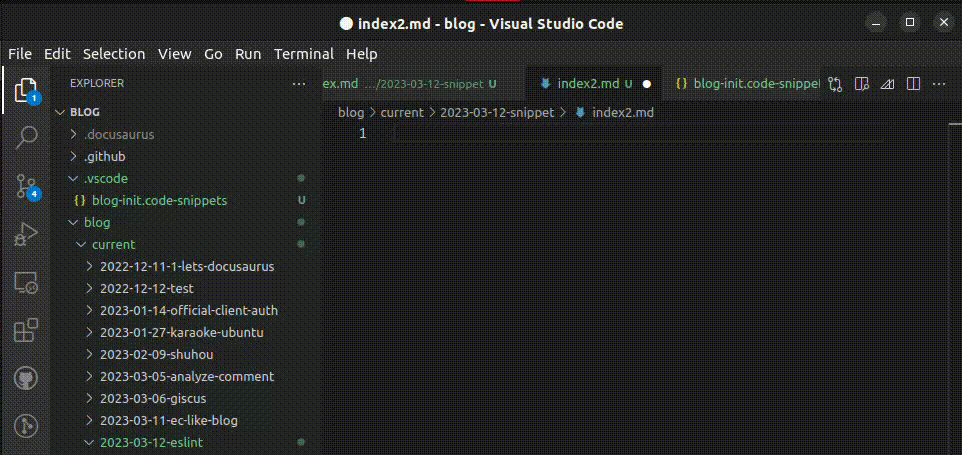
おまけ
"body"の部分を作るのがだるい?しょうがないですね,以下のワンライナーを使ってください.
<ここ>を編集して,変換したい文章を入れてください.
node -e 'console.log(JSON.stringify(`<ここ>`.split("\n"), null, 2))'
❯ node -e 'console.log(JSON.stringify(`---
title: いい感じのタイトル...
authors: [bonychops]
tags: []
---
目次にも表示される文章...
<!--truncate-->
本文...
`.split("\n"), null, 2))'
[
"---",
"title: いい感じのタイトル...",
"authors: [bonychops]",
"tags: []",
"---",
"",
"目次にも表示される文章...",
"",
"<!--truncate-->",
"",
"本文...",
""
]